If you’ve recently ordered a Tesla, you might be eagerly anticipating its arrival and wondering whether you can track the delivery process. The excitement of awaiting a new Tesla is matched by the company’s use of technology to keep you informed. Tesla does offer several mechanisms for tracking the progress of your vehicle as it goes from the manufacturing line to your doorstep.
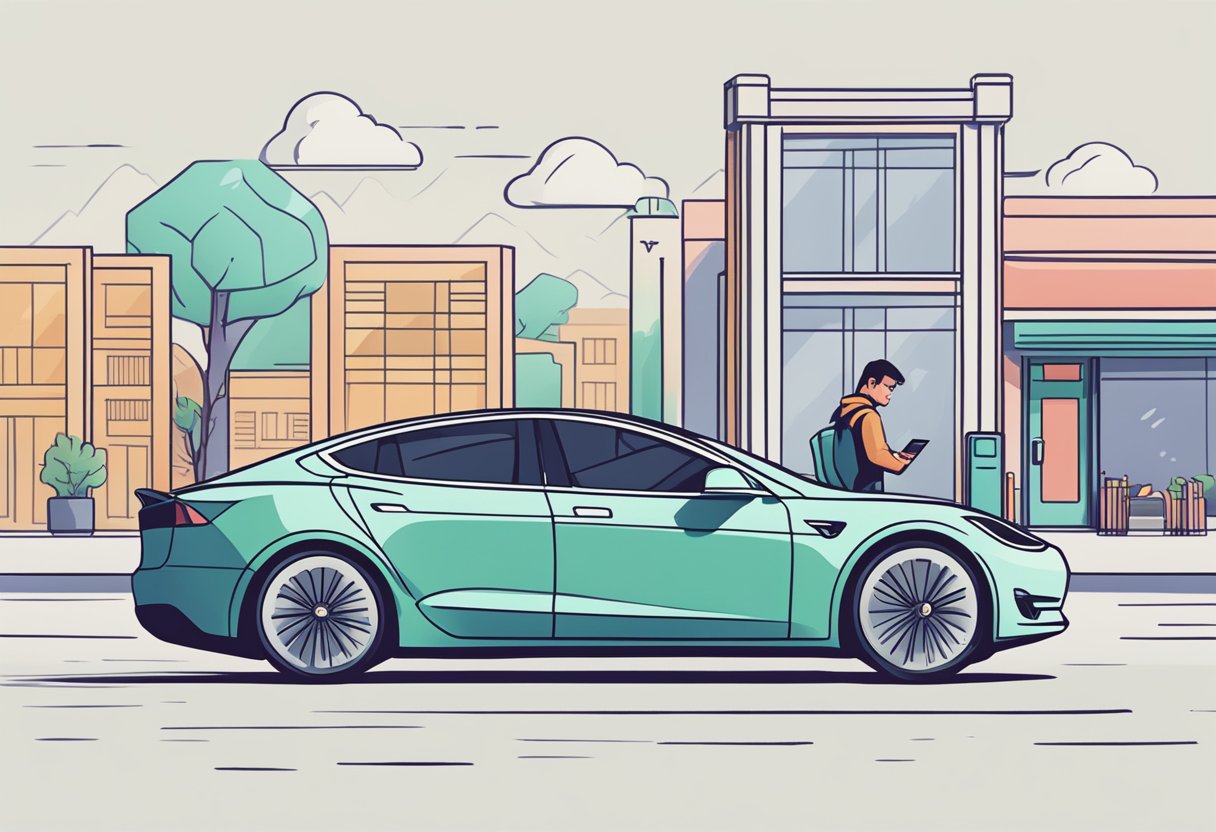
Once you complete your order and secure it with a deposit, Tesla’s delivery tracking system allows you to keep an eye on your vehicle’s status through various stages. Once your vehicle has been assigned a VIN (Vehicle Identification Number), this number can be used to check the manufacturing status and estimated delivery time frame. The VIN is a crucial piece of information that often appears in your Tesla account details after the car is attached to your order.
Additionally, if you install the Tesla mobile app and enter your account information, you can receive notifications and updates regarding your vehicle’s delivery status. It also provides documentation and final steps needed in the delivery process, such as final payment submission and scheduling a delivery appointment at a Tesla location or choosing direct delivery options when available.
Preparing for Your Tesla Delivery
Upon placing an order for a Tesla, certain steps need to be followed to ensure a smooth delivery process. You will need to understand the specifics of your Tesla order and set up a Tesla account to manage the delivery and ownership details.
Understanding Your Tesla Order
When you order a Tesla, you’ll receive an order confirmation which outlines the details of your purchase. Keep this invoice handy as it’s essential for the next steps, including your vehicle’s registration and insurance. To help track the delivery status, periodically check for a Vehicle Identification Number (VIN) in the source code of your Tesla account page, as this indicates that your car has been assigned to you.
- Order Confirmation: This document confirms your Tesla purchase and includes a unique order number.
- VIN Assignment: A VIN suggests that your Tesla is now in the production phase or is preparing for delivery.
Setting Up Your Tesla Account
Creating your Tesla account is a critical step for coordinating your delivery. Your Tesla account is a hub for:
- Submitting required personal details
- Registering your vehicle
- Arranging insurance coverage
- Finalizing payment methods
Utilize the Tesla app to provide these important details:
- Registration Details: Confirm your personal information for vehicle registration.
- Delivery Location: Specify where you’d like to take delivery of your new Tesla.
- Insurance: Secure insurance ahead of the delivery date and upload proof to your account.
By following these steps, you can expect to experience a seamless transition to Tesla ownership.
Tracking Your Tesla’s Journey
Once you place an order for a Tesla, such as a Model 3 or Model Y, the anticipation of its arrival begins. In this section, you’ll learn how to find your Tesla’s VIN number and monitor its progress from the factory to delivery.
Locating the VIN Number
After ordering your Tesla, you receive a unique identifier for your vehicle known as the VIN number, which stands for Vehicle Identification Number. This number is crucial for tracking the manufacturing and delivery status of your car.
- Check Your Tesla Account: The VIN can typically be found in your Tesla account once the vehicle is close to the end of the production line.
- Tesla’s Customer Service: If you can’t locate the VIN in your account, contacting Tesla’s customer service can provide you with the needed information.
Monitoring Factory to Delivery Progress
After obtaining your VIN, tracking your Tesla’s journey from the factory to delivery becomes possible.
- Tesla Account: Your main hub for all updates is your Tesla account. Here, you’ll find detailed information regarding the production and estimated delivery dates.
- Order Tracking: Tesla does not provide a real-time GPS tracking system for individual vehicles; however, you can get status updates through your account, which includes milestones such as the end of production and transit stages.
Your Tesla’s progress from the factory through to delivery involves several stages, and each update brings you closer to the day you receive your Tesla Model 3 or Model Y. Keep an eye on your Tesla account for the most accurate and up-to-date information on your vehicle’s status.
Taking Delivery of Your Tesla

When your Tesla is ready for delivery, you must complete the necessary paperwork for registration and insurance, and then you can receive your vehicle. The Tesla app will be central to this process, providing guidance and updates.
Finalizing Registration and Insurance
Before taking delivery of your Tesla, you must ensure that you have completed all necessary steps for registration and insurance. In New South Wales (NSW), for instance, this includes obtaining a rego (registration of your vehicle) and having your insurance details ready. Here’s what you need to do:
- Provide evidence of insurance in the Tesla app.
- Confirm your personal details and address for the vehicle registration documents.
- Ensure that all documentation is submitted prior to your delivery appointment.
Receiving Your Tesla
Upon completing the registration and insurance paperwork, you’re set to receive your Tesla. The process typically involves:
- Checking your VIN number: The Vehicle Identification Number is crucial for identification and is hidden in the source code of your Tesla account before being officially assigned to your order.
- Delivery appointment: Attend your scheduled delivery appointment to receive your vehicle. The Tesla app will be used to facilitate the final steps of delivery, including any final payments.
Remember to thoroughly inspect your vehicle upon delivery to ensure everything is in order and meets your expectations.
Staying Informed and Up-to-Date
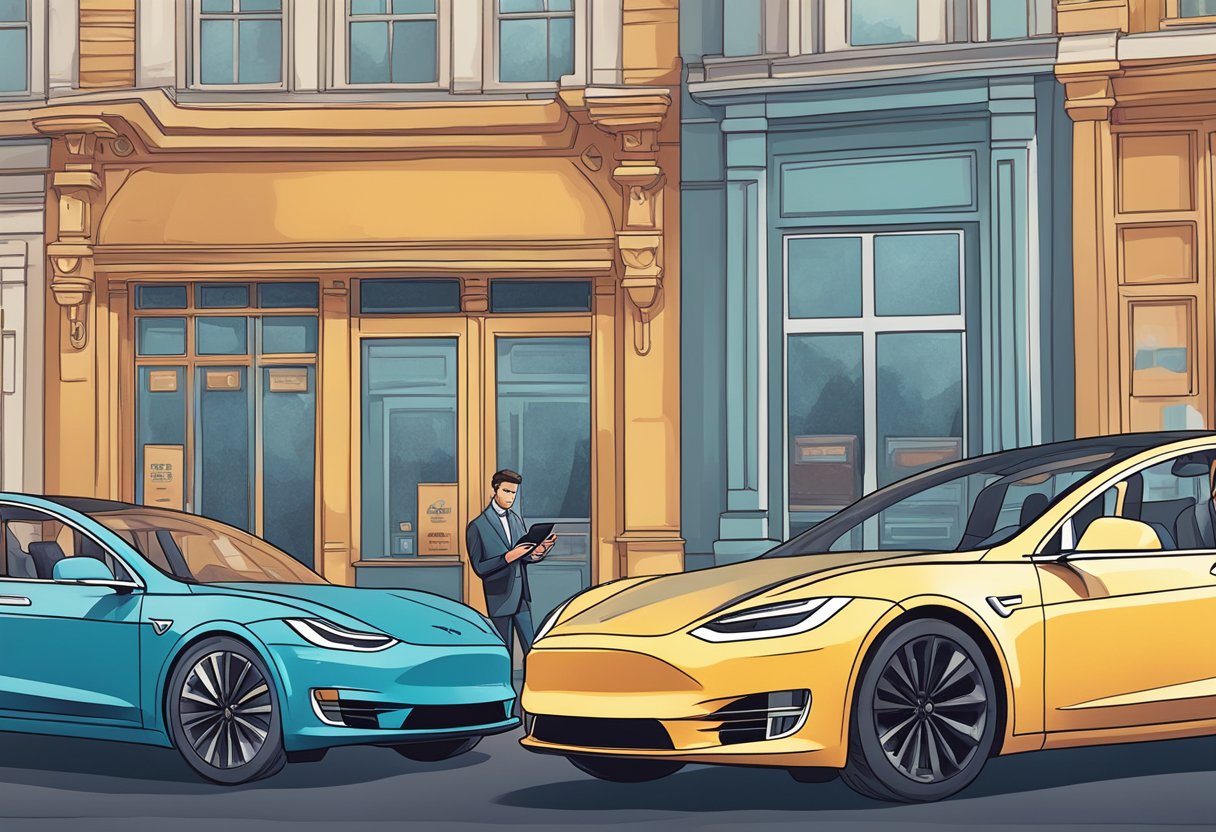
As you await the delivery of your Tesla, remaining informed about the progress of your vehicle’s production and shipping is essential. Utilize the available online tools and stay connected through SMS and the Tesla app for the most current updates.
Leveraging Online Tools and Communities
The Tesla Motors Club and other online communities are valuable resources. By participating in these forums, you have access to a multitude of shared experiences and tips, such as tracking your vehicle’s VIN. For instance, some users suggest installing a browser extension that scans for hidden VINs (Vehicle Identification Numbers) in the source code of your Tesla account page. Finding a VIN indicates your car has been assigned and is one step closer to delivery.
Vedaprime, an independent tracker in Australia, allows you to input your Tesla’s RN (Reservation Number) into a spreadsheet accessible via Patreon. This service can offer insights on regional delivery estimates for customers in countries like Australia and China, providing a broader view of Tesla’s production and delivery timelines.
Tesla Updates via SMS and App
Receiving updates from Tesla can be done directly through SMS notifications. Ensure your contact information is up-to-date in your Tesla account to receive these alerts promptly. This service keeps you updated on essential milestones, such as when your car is assigned a VIN or when a delivery date is scheduled.
The Tesla app is an integral part of the delivery process. With it, you can track the status of your delivery, receive notifications, and watch instructional videos about your new vehicle. The app becomes even more crucial post-delivery, as it turns into the main hub for controlling your Tesla and scheduling any necessary service.

