Autopilot technology in Tesla vehicles represents a significant advance in driver assistance systems. If you purchase a Tesla without Autopilot or Enhanced Autopilot, you may wonder if it’s possible to add these features at a later date. The answer is yes; both functionalities can be purchased after the initial acquisition of your vehicle through an over-the-air software update, provided your car has the necessary hardware.

The capability to upgrade your Tesla’s software to include Autopilot or Full Self-Driving (FSD) depends on the hardware version installed in your car. All Tesla vehicles produced after September 2014 come with the essential sensors and hardware that potentially allow for later addition of Autopilot or Full Self-Driving features. However, the cost for adding these features post-purchase is typically higher compared to including them at the time of buying your Tesla.
Adding Autopilot offers basic functions like traffic-aware cruise control and autosteer, but if you’re looking for more advanced features such as automatic lane changes, summoning your car, and recognizing traffic lights and stop signs, you would need to upgrade to the Full Self-Driving package. It is crucial to understand the capabilities and limitations of each package to decide which is the best fit for your driving needs.
Exploring Tesla Autopilot Features
Tesla’s Autopilot and Full Self-Driving (FSD) capabilities are advanced automation features designed to enhance your driving experience. These systems provide a range of functionality from basic driver assistance to more complex maneuvers.
Understanding Basic Autopilot
Autopilot is a suite of driver assistance features standard on Teslas after November 2020, requiring hardware available on cars built after September 2014. Basic Autopilot includes features such as:
- Traffic-Aware Cruise Control: Matches your car’s speed to that of the surrounding traffic.
- Autosteer: Helps you steer within your lane.
These are safety features that aid with routine driving tasks, keeping you more comfortable and focused on the road.
Benefits of Full Self-Driving Capability
When you upgrade to Full Self-Driving Capability, you access additional features that bring your Tesla closer to autonomous driving:
- Navigate on Autopilot: Proposes lane changes and navigates highway interchanges.
- Auto Lane Change: Assists in moving to an adjacent lane when initiated.
- Smart Summon: Your car navigates more complex environments and parking spaces, coming to find you in a parking lot.
- Enhanced Autopilot: Includes the above, plus the ability to automatically steer on city streets.
Some benefits of FSD include increased convenience, safety through automation, and potential future improvements through over-the-air software updates. While Full Self-Driving provides substantial automation, it’s essential to remain attentive as current regulatory affairs require drivers to be responsible for their vehicle.
Eligibility and Requirements for Autopilot Upgrade
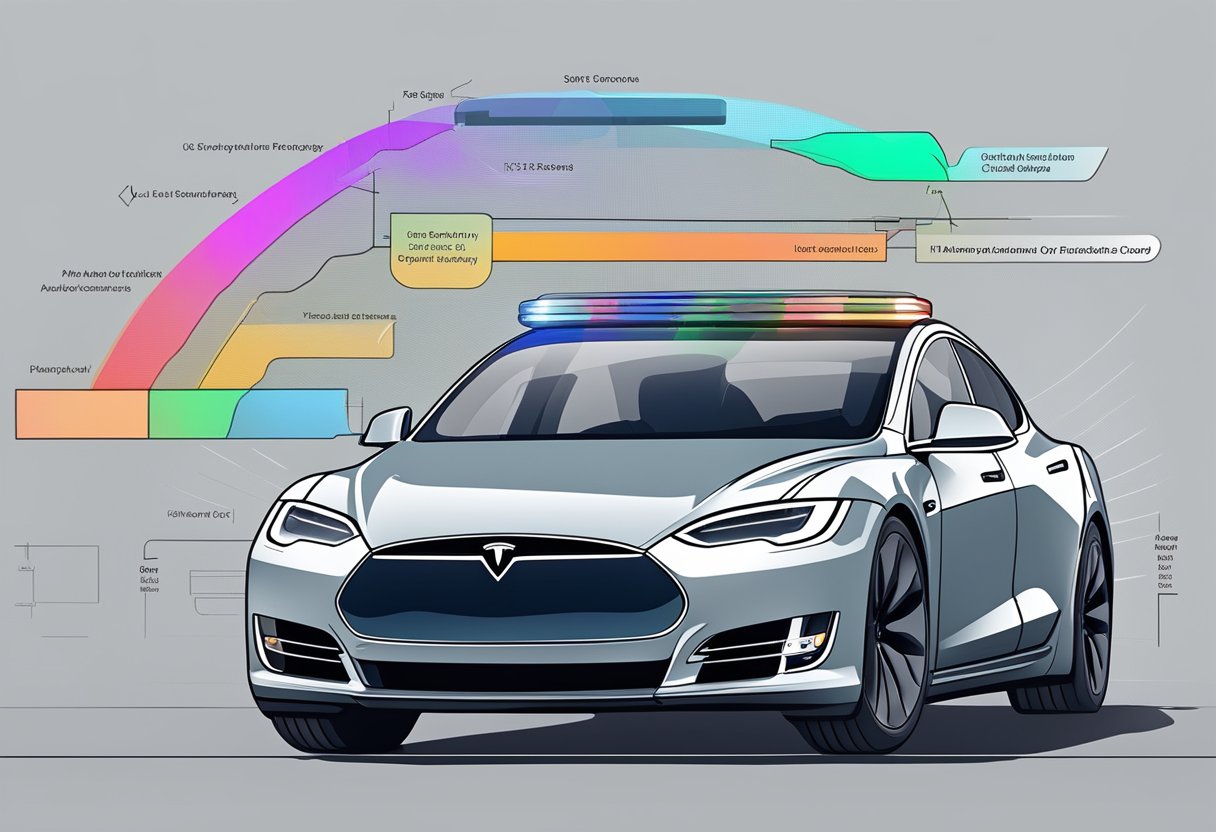
Upgrading your Tesla to include Autopilot features necessitates meeting specific hardware prerequisites and ensuring your vehicle’s software and calibration are compatible with the Autopilot functionalities.
Hardware Prerequisites
Your Tesla must have the necessary autopilot hardware installed. This hardware includes a suite of cameras, ultrasonic sensors, radar, and an onboard computer capable of processing the data from these components. The version of Autopilot hardware—1.0, 2.0, 2.5, or Full Self-Driving Computer—determines whether your car can utilise certain Autopilot features or requires an upgrade. To verify the version of autopilot hardware installed:
- Access the car’s software menu from the display screen.
- Select the “Additional Vehicle Information” button.
- Review the listed Autopilot computer information.
If your Tesla lacks the necessary hardware for the desired Autopilot or Full Self-Driving (FSD) capabilities, you may need to get in touch with Tesla to discuss potential hardware upgrades.
Software and Calibration
Alongside hardware, your Tesla’s software must be up-to-date to integrate the Autopilot or FSD features. The calibration process involves the vehicle’s systems adapting to its environment to ensure accurate function of the Autopilot features. To upgrade:
- Open the Tesla App or use your vehicle’s touchscreen.
- Navigate to the ‘Upgrades’ section.
- Select the Autopilot or Full Self-Driving package appropriate for your vehicle.
- Follow the onscreen instructions to complete the purchase.
After the purchase, your Tesla will download the necessary software and undergo a calibration process which can take time and may require driving the vehicle for a certain distance to complete. Ensure your vehicle’s firmware is up-to-date to avoid any issues during this process.
Cost Analysis and Subscription Options
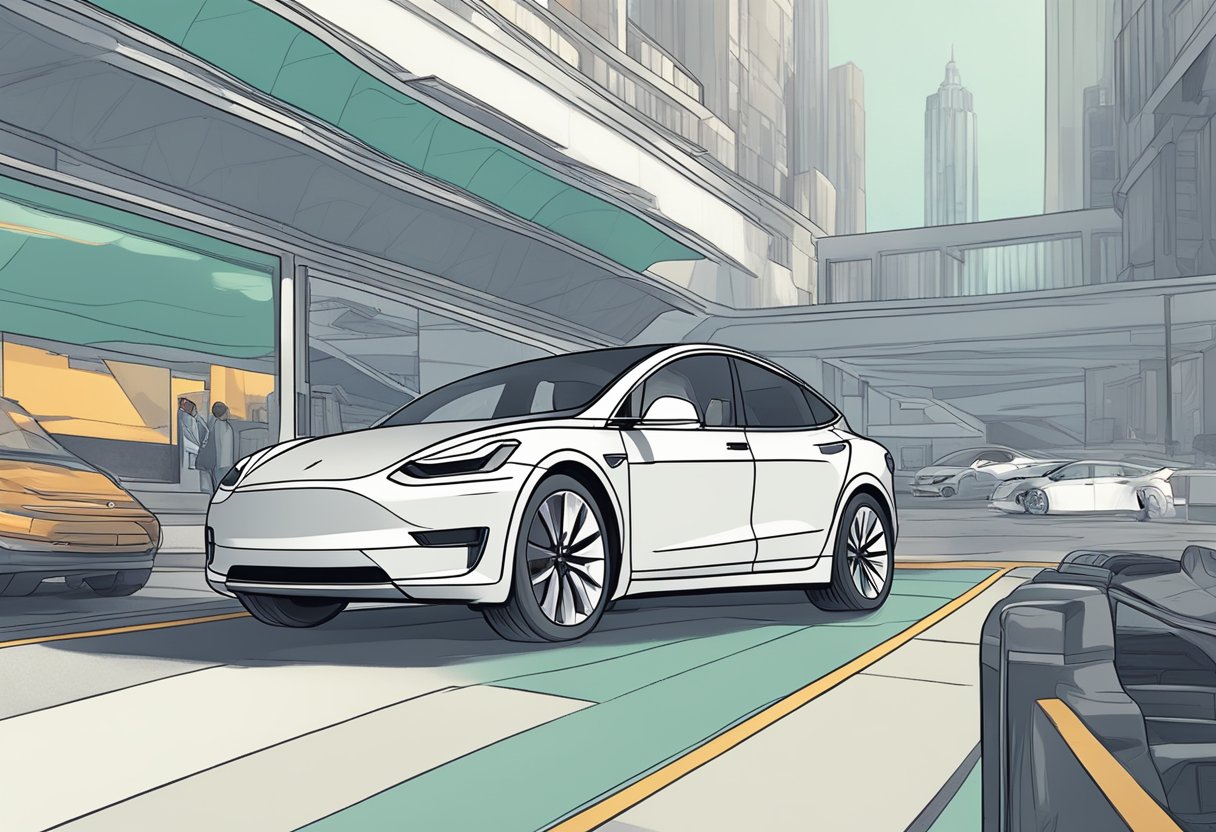
When considering upgrading your Tesla with autopilot capabilities, it’s crucial for you to understand the cost structure and what subscription options are available. This information will aid in making an informed financial decision regarding the autopilot and Full Self-Driving (FSD) features for your Tesla.
Understanding the Pricing Structure
Tesla’s pricing for autopilot features varies depending on whether you’re buying a new car or upgrading your existing one. Autopilot, the base level of autonomous driving features including traffic aware cruise control and autosteer, is typically included in all new Tesla vehicles. The Enhanced Autopilot offers additional features such as auto lane change and summon and can be added later via an in-app purchase.
Full Self-Driving (FSD) capability is a premium package that includes all Enhanced Autopilot features plus the promise of fully autonomous driving in the future. As of the last update, purchasing FSD can cost you approximately $10,000 as a one-time payment. However, prices may vary and occasionally increase depending on Tesla’s pricing strategy at the time of your purchase.
Evaluating Subscription Services
If the upfront cost of FSD seems steep, you have the option to subscribe to it on a monthly basis. This subscription service allows you to access FSD features without a long-term commitment. The subscription cost can vary, but you should expect it to be around a few hundred dollars per month. This does not include potential tax charges, which can depend on your location. Be sure to check your Tesla app for the most current pricing and tax information.
Cost Implications for Used Tesla Models
If you’re buying a used Tesla, you’ll need to consider if the vehicle comes with autopilot features. If the previous owner purchased Autopilot or FSD, those features typically stay with the car. However, if these features were not part of the initial purchase, you can still add them via the Tesla app.
The cost to add Autopilot features to a used Tesla is generally the same as adding them to a new Tesla. It’s beneficial to compare the costs of adding these features post-purchase versus finding a used model with the features already enabled, as this may affect the overall value and cost of the car.
Remember that the Model S, Model X, Model 3, and Model Y each may have differing associated costs for adding these features depending on the hardware installed in the vehicle, so you’ll want to verify the specific model’s eligibility and requirements.
Process of Adding Autopilot After Purchase
After you’ve purchased your Tesla, upgrading to Autopilot is a straightforward process that you can initiate directly from your Tesla app or account, followed by a software update to your vehicle.
Purchasing Through Tesla App or Account
To purchase Autopilot after taking delivery of your Tesla, you’ll need to use the Tesla app or log into your Tesla account. Here’s how to do it:
- Open the Tesla app or navigate to the Tesla website and sign in to your account.
- Select the ‘Upgrades’ section to view available options for your vehicle.
- Choose the Autopilot option, which includes features such as Traffic-Aware Cruise Control and Autosteer.
- Confirm your payment details and complete the purchase.
Your Tesla will need to be connected to a Wi-Fi network to download the necessary software updates after your purchase.
Post-Purchase Software Upgrade
Once you have purchased Autopilot, the upgrade process begins:
- Software Installation: The Autopilot software will be automatically downloaded to your Tesla, provided there is a Wi-Fi connection. This can take some time depending on your internet speed.
- Calibration: After the software installation, your vehicle will undergo a calibration phase. During this phase, you’ll be able to drive your Tesla, but Autopilot features will only become available after the calibration is complete. This is necessary to ensure the system’s sensors and cameras are properly aligned for safe operation.
It’s important to note that throughout this process, you must ensure your Tesla remains connected to Wi-Fi until the installation is confirmed as complete. Once calibrated, the Autopilot features are ready for use, enhancing your driving experience with advanced self-driving capabilities.

